$39
Starting at $3/mo with ![]() .
.
Ships same business day if ordered by 3pm Central
$39
Starting at $3/mo with ![]() .
.
Ships same business day if ordered by 3pm Central
Includes all advanced keypad features - listed below
Adjust height by feel - raised molded rubber divider between buttons offers tactile feedback to find the proper button without looking
Flush keypad - keypad sits flush with the desktop front edge to avoid contact with objects in front of the desktop as the desk is raised or lowered
Works with all UPLIFT desks - compatible with any electric height adjustable UPLIFT desk
15-year warranty - all UPLIFT Desk products include a 15-year warranty

The molded rubber face design of the keypad gives the buttons a comfortable, soft-touch feel. Raised molded rubber dividers between the buttons offer tactile feedback for no-look operation. In the zone but feel the need to stand? Simply feel the preset height button, tap it, and the desk automatically rises to your standing height while you move the chair out of the way. All without losing focus.

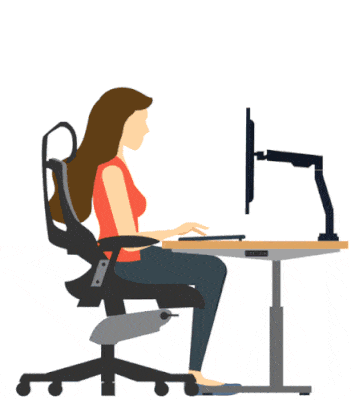
Tap into your desk's full potential with an advanced keypad.
Set up to four different heights and then tap a button to "automagically" adjust your stand-up desk to one of them. Move your chair and position a standing mat or board while the desk autonomously glides to your standing height with the help of its anti-collision system.
Note that the Advanced Paddle Keypad uses a paddle instead and buttons and offers all advanced keypad functions while allowing a simple double tap of the paddle to adjust your desk to one of two saved heights.
Prevents the desk from moving until deactivated. Useful if unsupervised small children are present.
Advanced keypads can adjust the six-axis electronic gyroscope sensor in the control box.
Advanced keypads are set to one touch mode for convenient desk repositioning. Set to constant touch or lock keypad if unsupervised children are present.
Set stop limits to trigger before the desk impacts shelves above or cabinets below.
Adjust to a specific height with the height display. Display auto off after 10 seconds of inactivity to avoid light distraction in dark rooms.
Calibrate the displayed height on the keypad. Especially useful to account for the additional height added by casters.